10 Rows and Columns
Let’s return to the output of the yeast proteins versus yeast proteins self-BLAST we performed previously, from the file yeast_blastp_yeast_top2.txt.
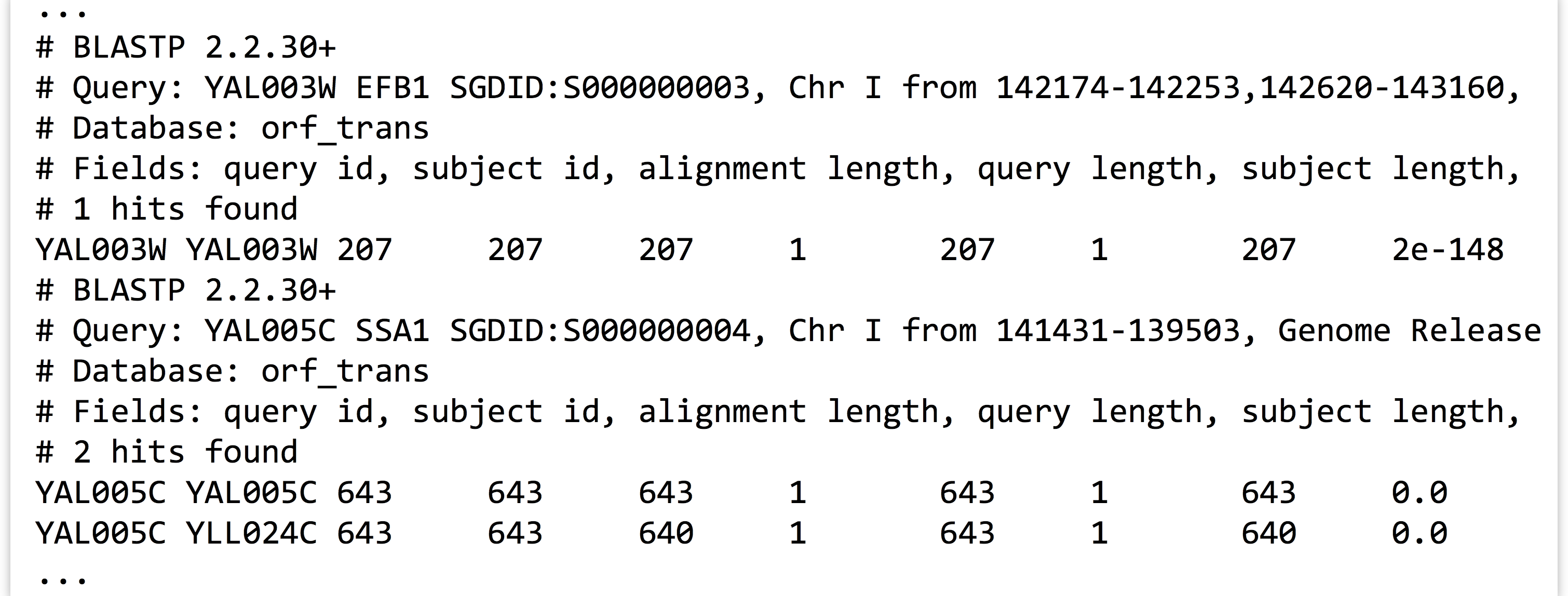
Let’s ask the following: how many sequences in this data set had a match to some other sequence? To start with, we would probably use a grep -v '#' to remove all of the comment lines, but then what? We could try using wc to count the lines, but only after also removing the self-hits, where the ID in the first column is equal to the ID in the second column. None of the utilities we’ve seen so far—grep, sort, head, or tail—can perform this task. We need a new tool, awk, which is a line-by-line and column-by-column processing tool for text files: awk '<program>' <file> or ... | awk '<program>'.
Written in the late 1970s and named after its authors (Alfred Aho, Peter Weinberger, and Brian Kernigan), awk provides a sophisticated programming language that makes it easy to parse tabular data like the BLAST results above. The syntax for awk can be fairly complex, but much of the complexity can be ignored in regular use.
First, let’s answer our specific question, of how many sequences had matches to other sequences, and then we’ll look at some awk syntax more generally. The awk command that we want, printing only those lines where the first two columns are not equal, is awk '{if($1 != $2) {print $0}}'.
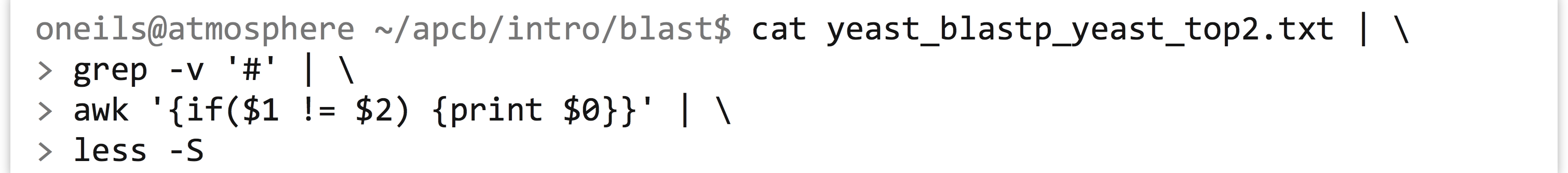
Breaking down the awk command, the “program” that is executed is delimited by the single quotes (which collate their contents into a single command line parameter that is sent to the awk program). The code inside the outer pair of curly brackets is executed for each line. For each line, if the contents of the first column (represented by $1) are not equal to (!=) the second column ($2), then the code in the following pair of curly brackets is executed, and the line ($0) is printed (to standard output).
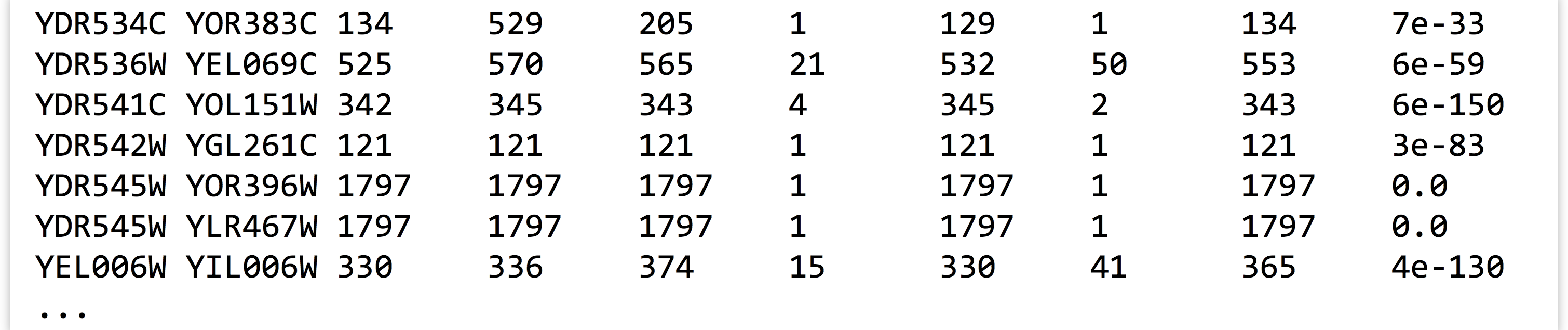
In theory, at this point we should be able to replace the less -S with a wc to count the lines, and thus counting the number of sequences that had matches to other sequences. Unfortunately, in this case, theory doesn’t align with reality: inspecting the output above reveals that ID YDR545W is still represented by two lines, so this sequence would be counted twice.
Why? In the BLAST command, we requested the top two HSPs per query with -max_target_seqs 2 and -max_hsps 1, so we expected that the best HSP would be to the sequence itself, with the second best (if it existed) to be to a non-self-hit. But in this case, blastx decided to report two non-self-hits. In fact, if we were to inspect YDR545W, YOR396W, and YLR467W, we’d find that their sequences are identical, and so BLAST needed to pick two HSPs out of the three-way tie.
In order to get the correct number of sequences that had matches to others, we need to remove any duplicates that might still be found in the first column. We can do this by adding a sort -k1,1d -u, for a final answer of 2,884.
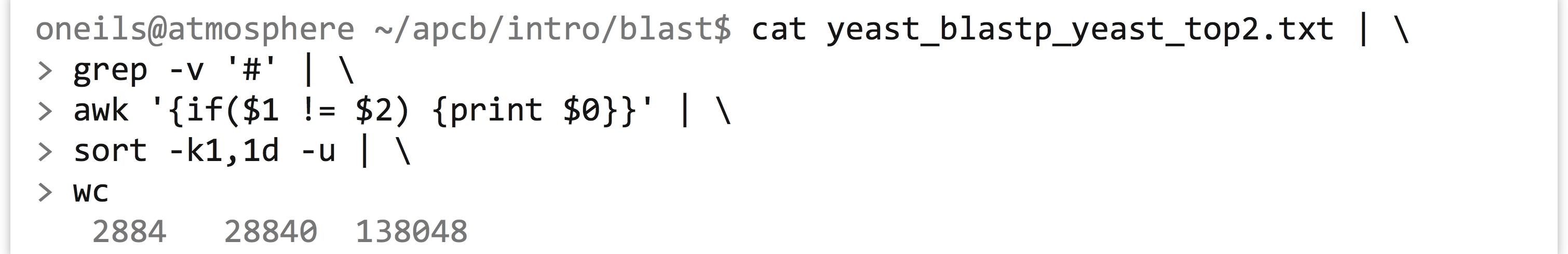
For any sufficiently complex data set, it is a good idea to check as many assumptions about it as possible when performing an analysis. In the above, using wc on the lines to count the number of sequences that had hits to others implied that in the first column no ID was listed twice. In this case, comparing the counts with and without the sort -k1,1d -u would serve to verify or reject this assumption. In later chapters, we’ll learn more techniques for this kind of “sanity checking.”
Basic Syntax for awk
Although awk can be used as a full-featured programming language (complete with loops, arrays, and so on), for sophisticated programming needs, other languages like Python and R are usually better suited. Let’s take a look at a practical subset of its syntax.
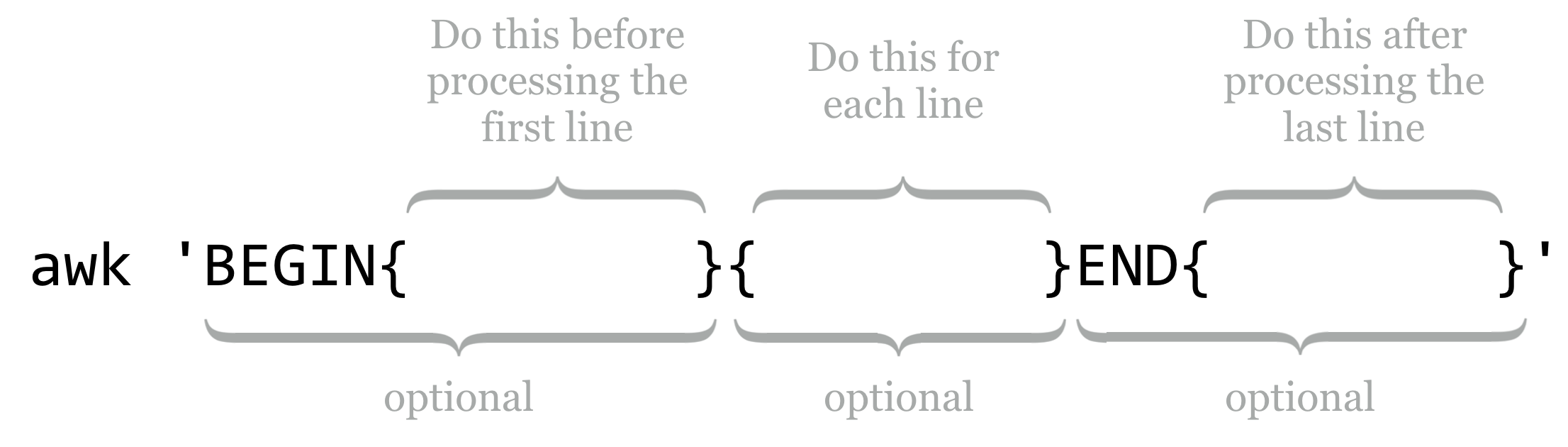
Statements in the BEGIN block are executed before any line of the input is processed, statements in the unadorned middle block are executed for every line, and statements in the END block are executed after the last line is processed. Each of these blocks is optional, though the middle “for each line” block is rarely omitted in practice.
When processing a line, a number of variables are available for use. Although many of them start with a $, they are not environment variables (because we’ve placed the “program” inside single quotes, they are sent to awk as unaltered strings, $ signs intact).
$0- Holds the contents of the entire line that is being processed.
$1,$2, etc.$1holds the contents of the first column of the current line,$2holds the contents of the second column of the current line, and so on. Likesort,awkby default assumes that columns are separated by whitespace.
NF- The special variable
NFholds the number of columns (also known as fields) in the current line (awkdoes not require that all lines contain the same number of columns).
- The special variable
NRNRholds the number of lines that have been processed so far, including the current line. Thus in theBEGINline,NRholds0; during the processing of the first line,NRholds 1; and in theENDblock,NRholds the total number of lines in the input.
Note that both the NF and NR lack a $ prefix. The text placed in the three blocks can consist of a wide variety of things, including conditionals, print statements, logic and mathematical manipulations, and so on. Perhaps a collection of examples will help illustrate the utility of awk. All of these examples are based on the BLAST output above, after filtering out comment lines with grep -v '#'.
This command prints only the first two columns of the table, separated by a space (the default when a comma is included in a print statement):
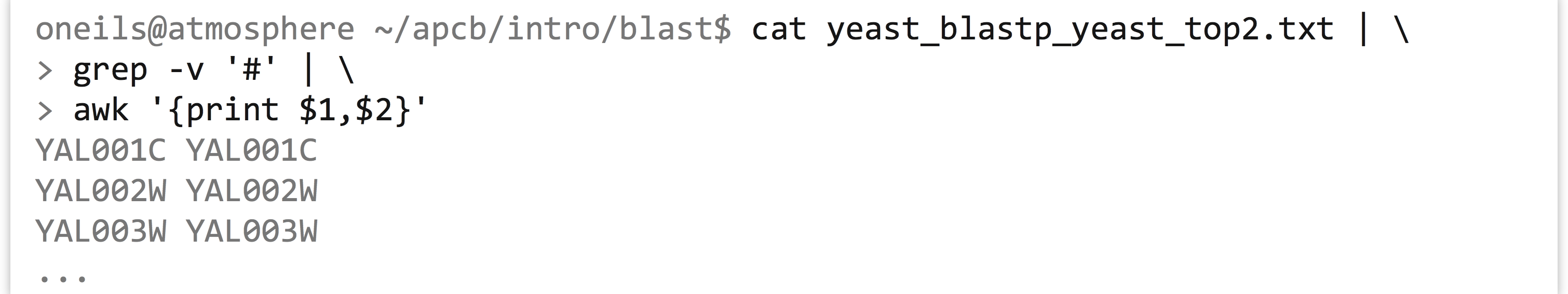
Instead of separating the two output columns by a space, we can instead separate them by a string like :::, producing only a single conglomerated column of output.
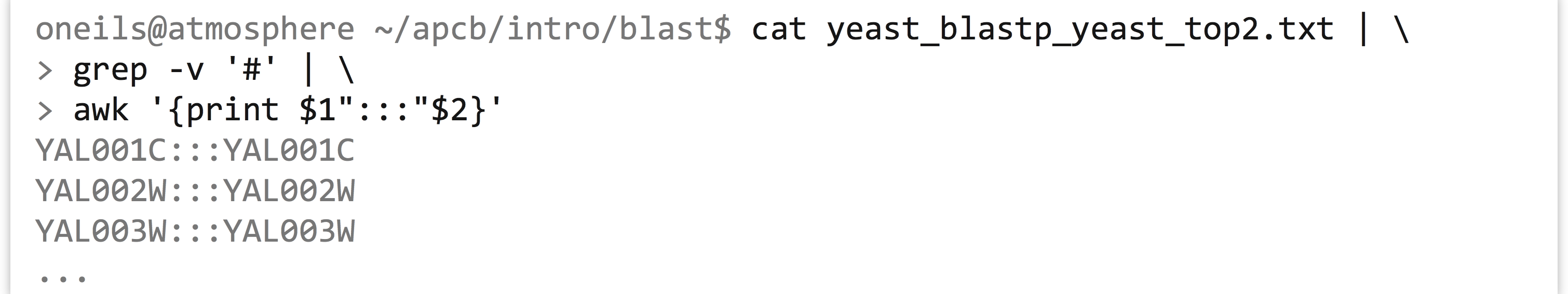
If we’d like to add a new first column that simply contains the line number, we can use the NR variable in conjunction with the $0 variable:
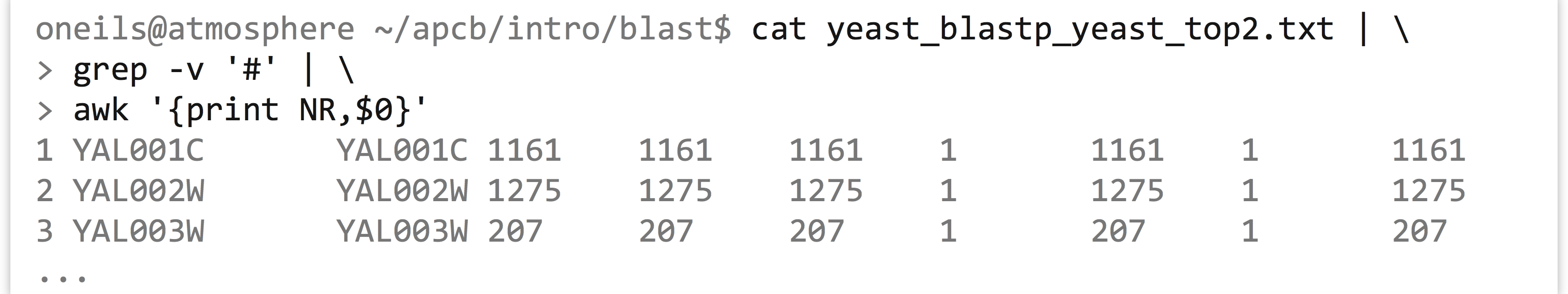
If-statements allow awk to execute other statements conditionally; the syntax is if( <logical expression> ) { <statements to execute> }. Additionally, if a column contains numeric values, awk can work with them as such, and awk even understands scientific notation. Here’s an example where only lines with HSP E values (the tenth column in our example) of less than 1e-10 are printed.
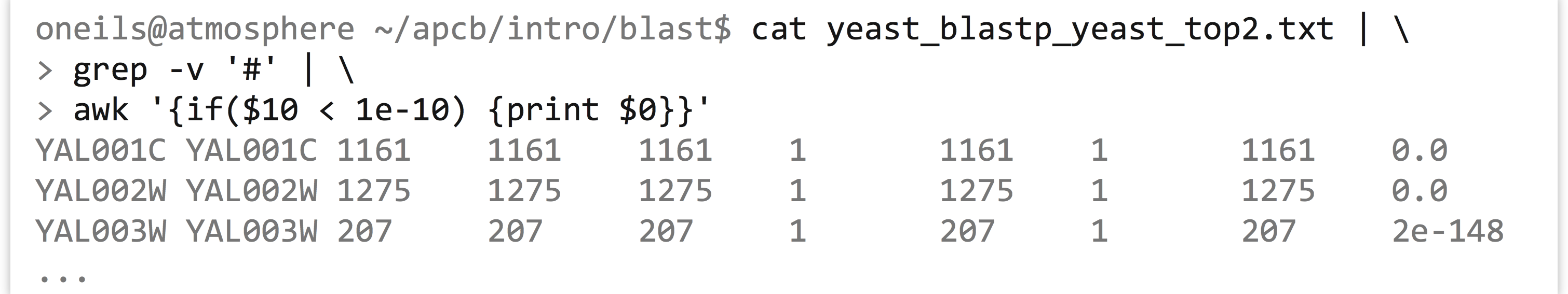
Notice that the organization of the curly brackets produces a nested block structure; although for this simple case the inside set of brackets could be omitted, it’s usually best practice to include them, as they illustrate exactly which statement is controlled by the preceding if.[1]
If-statements can control multiple conditions, and sometimes it helps to break awk programs over multiple lines to help with their readability, especially when they are included in executable scripts. This sophisticated statement adds a new first column that categorizes each HSP as either “great,” “good,” or “ok,” depending on the E value, printing only the two IDs and the E value (columns 1, 2, and 10):

It is easy enough to determine whether a particular column is equal to a given string, for example, to pull out all lines where the first column is YAL054C:
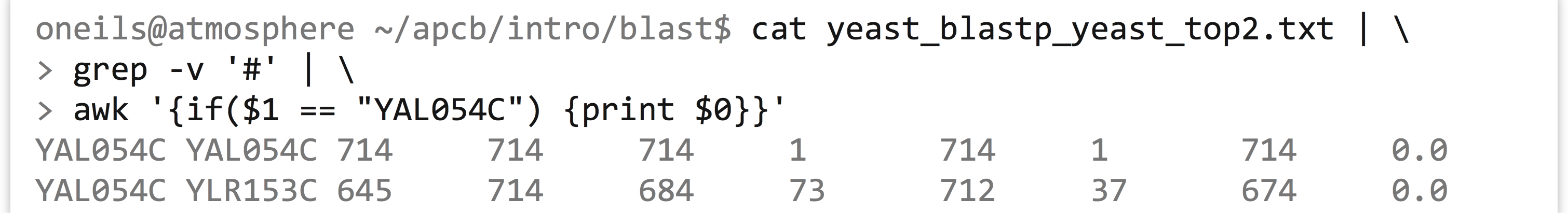
Mathematical computations are a nice feature of awk. For example, columns 4 and 5 contain the total length of the query sequence and subject sequence, respectively, so we might wish to print the ratio of these two as an additional column at the end.
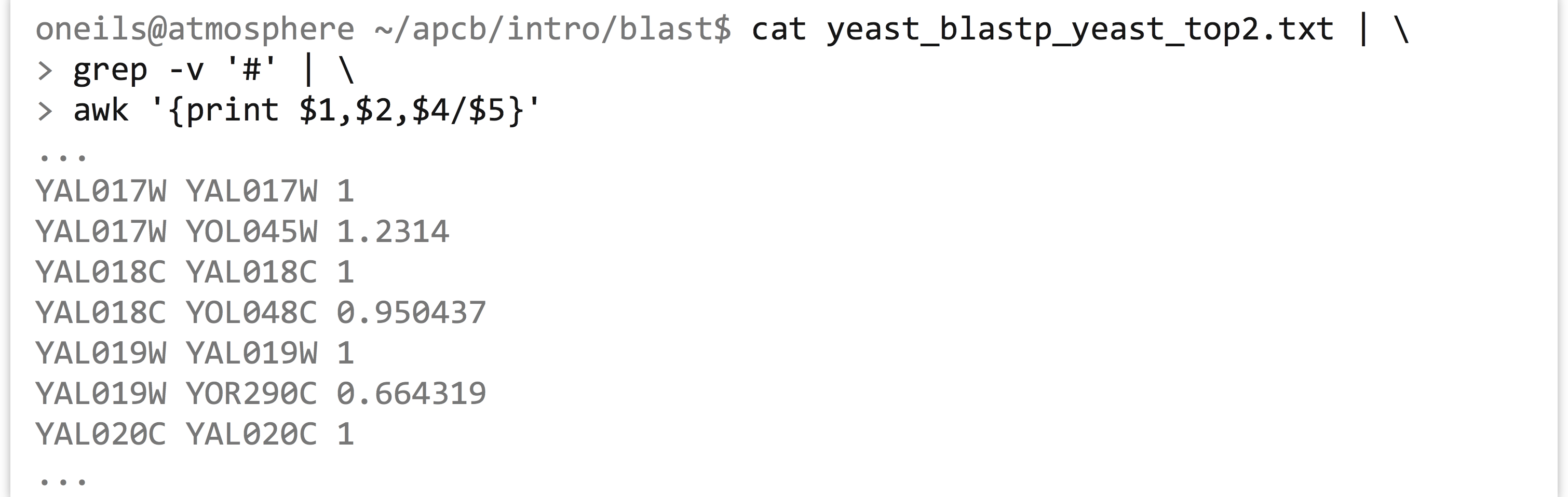
We could then pipe the result to a sort -k3,3g | tail -n 5 to see the five HSPs with the largest ratios. Beware, however, that when performing mathematical operations or comparisons with columns, any contents that can’t be parsed as a number (1.5 can be, as can 2 and 4e-4, but not i5 or NA) may be truncated (e.g., 10x1 is treated as just 10) or treated as 0. Using sort on columns with -g can reveal such potential problems, as the same underlying method is used for parsing.
There are a variety of mathematical functions built into awk. Here’s a sample:
log()- Returns the natural logarithm of its argument, as in
print $10 * log($3 * $4)for printing the log of the multiplication of the third and fourth columns times the tenth column.[2]
- Returns the natural logarithm of its argument, as in
length()- The
length()function returns the number of characters in its argument, as inlength($1)for the character length of the first column, andlength($0)for the character length of the whole line (spaces and tab characters included).
- The
**- This operator returns the left-hand side raised to the power of the right-hand side, as in
$1**2for the square of the first column.
- This operator returns the left-hand side raised to the power of the right-hand side, as in
%- The modulus operator, returning the remainder after dividing the left-hand side by the right-hand side. For example,
NR%4will be 1 on the first line, 2 on the second, 3 on the third, 0 on the fourth, 1 on the fifth, and so on.
- The modulus operator, returning the remainder after dividing the left-hand side by the right-hand side. For example,
exp()- This function returns its argument raised to the natural power e. For example,
log(exp($1))returns the first column’s value.
- This function returns its argument raised to the natural power e. For example,
int()- Returns the integer portion of its argument. For example,
int(6.8)returns6, andint(-3.6)returns-3.
- Returns the integer portion of its argument. For example,
rand()- When given no arguments, returns a random number between 0 (inclusive) and 1 (exclusive). By default, every time
awkis run, the series of random numbers produced by multiple calls torand()is the same. To get a “random” random series, runsrand()(which “seeds” the random number generator) in theBEGINblock, as inBEGIN{srand()}{print rand(),$0}.
- When given no arguments, returns a random number between 0 (inclusive) and 1 (exclusive). By default, every time
Logical expressions may be combined with Boolean operators, including && for “and” and || for “or” (which produces true if either or both sides are true), and grouping can be accomplished with parentheses. For instance, we might wish to print only those lines where the first column is not equal to the second, and either the tenth column is less than 1e-30 or the second column is YAL044C.
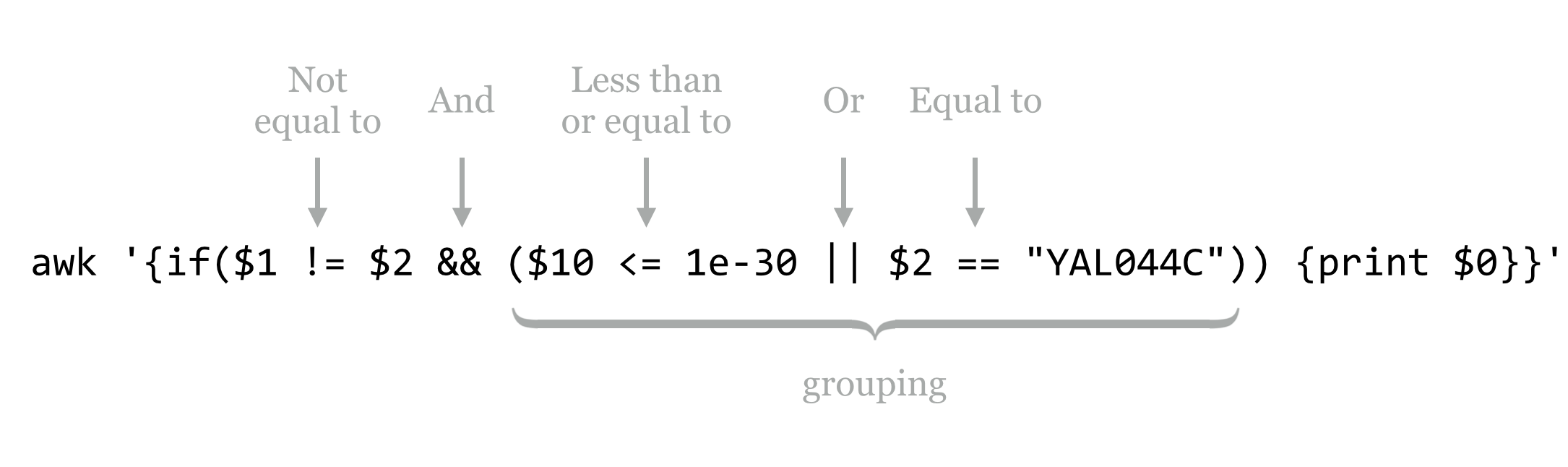
Thus far, we haven’t made much use of the BEGIN or END blocks, which are especially handy when we define and update our own variables. We can accomplish this task with an = assignment (not to be confused with the == comparison). This command prints the average E values in our example BLAST result file.
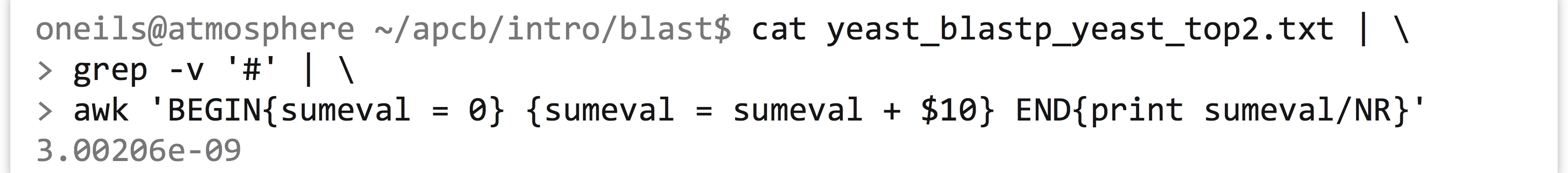
This command works because the right-hand side of an assignment to a variable with = is evaluated before the assignment happens. Thus, in the BEGIN block, the sumeval variable is initialized to 0, then for each line the value of sumeval is added to the contents of the tenth column (the E value of that line), and the result is stored in sumeval. Finally, in the END block, sumeval contains the total sum of E values, and we can divide this result by the number of lines processed, NR.
We can execute multiple statements within a single block if we separate them with semicolons. In the above example, the average E value computed includes self-hits. We can filter them out with an if-statement before modifying sumeval, but then we won’t want to divide the result by NR, because that will include the self-hit counts as well. To solve this problem, we’ll need to keep two variables.
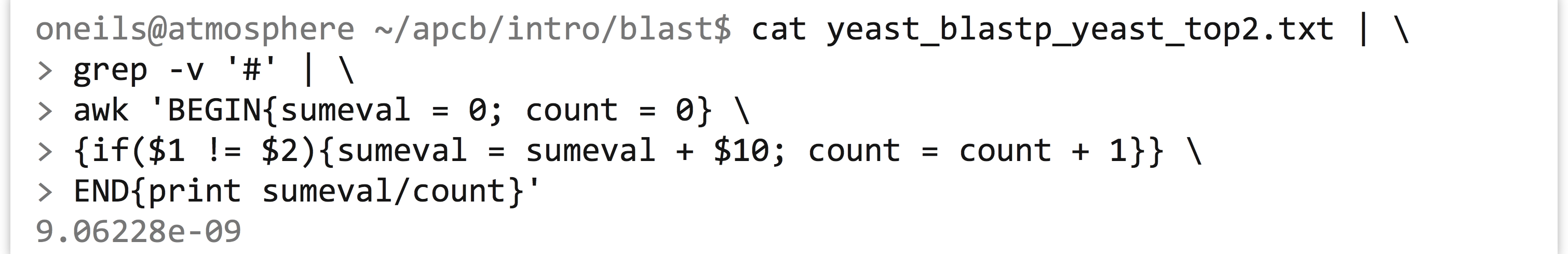
As before, some IDs are still present more than one time in the first column with this solution, so it may make better sense to first filter the desired lines by using the awk and sort -k1,1d -u solution from above, and then use another awk for the average computation.
Exercises
- In the file
pz_blastx_yeast_top10.txt, how many HSPs (lines) have an E value that is less than1e-30or have an identity value of greater than 50%? Useawk,wc, andgrepif needed to compute the answer. - The file
contig_stats.txtdescribes statistics for contigs from a de novo genome assembly (a contig is an assembled “piece” of the genome). The fourth column describes the GC content of the various contigs. Other analyses indicate that the majority of correctly assembled genes have an average coverage (second column) of between 80.0 and 150.0. Useawkto determine the average GC content for contigs with coverage between 80.0 and 150.0. Then use another invocation ofawkto determine the average GC content for all other contigs. (Do not count the header line in the file in your computations.) - The file
PZ.annot.txtis the result of a gene ontology (GO) analysis for the full set of assembled Papilio zelicaon cDNA sequences. Owing to the incomplete nature of the annotation process, not all sequences were assigned GO terms. How many different sequence IDs are represented in this file? - Some versions of the
sortprogram can sort lines in “random” order by using the-Rflag. Rather than using this flag, however, usegrep,awk(with therand()feature)sort(without the-Rflag) andheadto select five random IDs frompz_cDNAs.fasta. An example output might look like:
 The same command should produce a different list of five IDs each time it is run.
The same command should produce a different list of five IDs each time it is run.
- This nested construct, a controlled block inside of another block that is executed for each element of a set (in this case, for each line), is one of our first examples of programming! One hint for reducing confusion when producing such structures is to fill in their structure from the outside in, adding pairs of symbols and then “backing up” into them as needed. In this example, we might have started with
awk '', and then added the curly brackets to produceawk '{}', nextawk '{if() {}}', and finally filled in the logic withawk '{if($10 < 1e-10) {print $0}}'. ↵ - If you are concerned about where spaces are allowed in
awkstatements, try not to be: for the most part, they are allowed anywhere, and you may feel free to use them to enhance the readability of your statements. They are not allowed in keywords and variables:i f($ 1 > $2) {print N R}would be an invalid expression becausei f,$ 1, andN Rhave erroneous spaces. ↵

