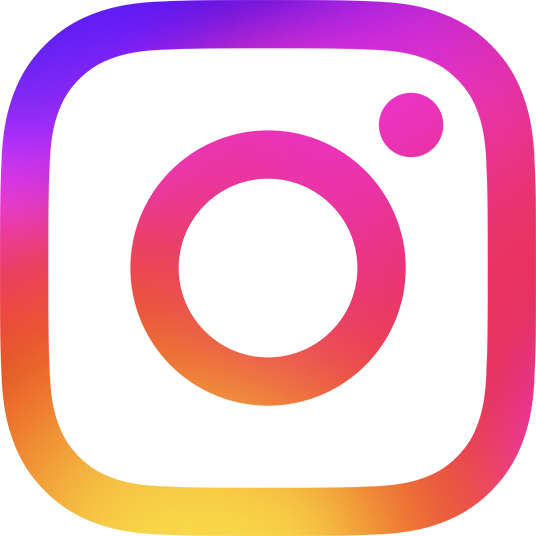Getting Started
Introduction
Welcome to the AXS Companion to Common App! This resource is a guide to walk you through the Common Application (Common App) process. This is a shareable, free, open resource.
How to Use This Resource
As you fill in your Common App application, a good approach is to have the AXS Companion open on another device and move through each step of your application in a linear, step-by-step manner. For each section of Common App, there is a corresponding section with explanatory videos in the AXS Companion. If you cannot complete a section of your Common App application in one sitting, it can be saved and completed at a later time.
You can choose to navigate the AXS Companion in any order that is most helpful to you. If you have a question about a specific section, it is possible to skip ahead within Common App and the AXS Companion. You can search for key words by clicking on the “Search in book” link at the top right of the AXS Companion.
You may use the Contents menu to search for specific sections. The Contents menu is arranged by section of the Common App, with some additional pages for supporting information. You will find the menu in the top left corner on a desktop and in the top center on mobile devices.
Once you begin using the AXS Companion, you can navigate to the next page by selecting the Previous and Next buttons on the bottom left and right of the screen.
Track Your Progress
At the top of each page of the AXS Companion, you will see this pencil graphic, which shows where you are in the process of completing your application. The sizes of each section represent the estimated time it will take you to complete each step in the overall application process. Each video and page have an estimated time it will take to complete that section of Common App.
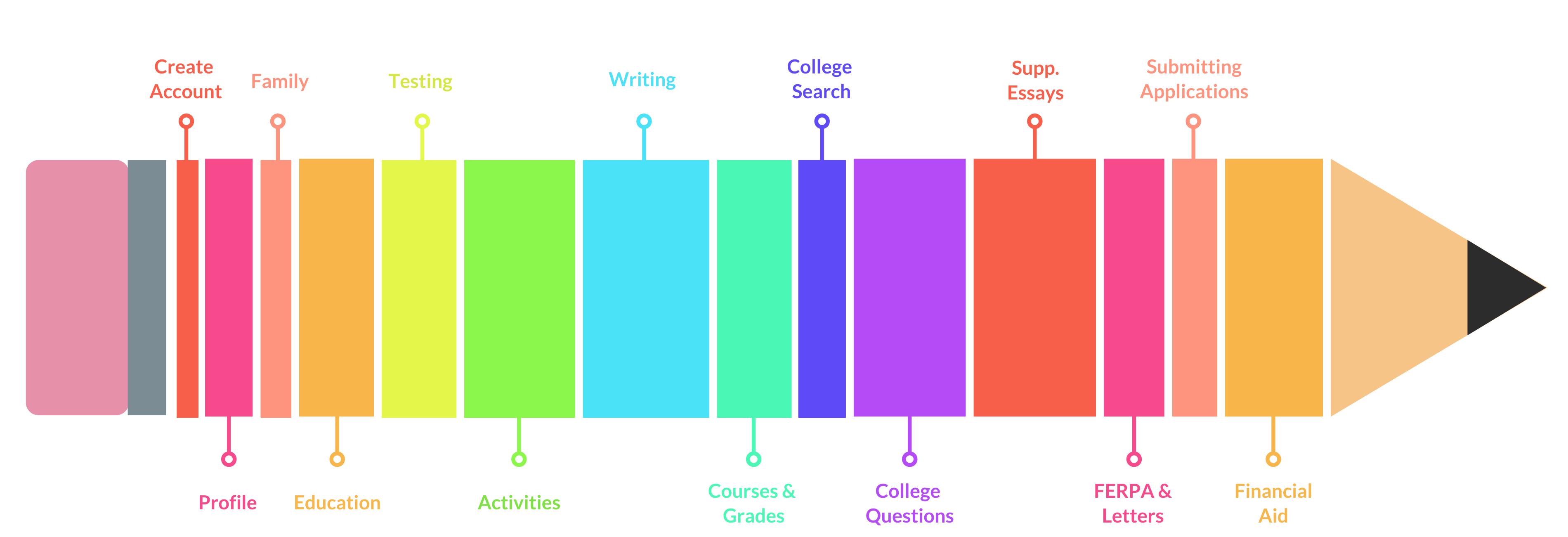
Vocabulary/Key Terms
There are many key terms used throughout the AXS Companion to Common App. These terms will have inline definitions the first time they appear in this resource. You can also find a full list of these words on the Vocabulary & Key Terms page, with definitions and explanations. The Vocabulary section is arranged alphabetically.
Tips & Reminders
- Students will need a computer or cell phone to access the AXS Companion to Common App.
- Students can open both the AXS Companion to Common App and Common App side by side on their computer screen or by using multiple devices (i.e. a phone or tablet and a computer).
- The AXS Companion to Common App provides guidance on each section of Common App. It moves through these sections in a linear manner. However, if a student does not have all of the information needed to complete a specific section of the Common App, they can save each section and return to it at a later time. It is also possible to skip ahead to any section of the Common App at any time.
- Information that is entered into Common App is automatically saved. Common App allows students to leave a specific section at any time and to return to unfinished sections when they have the necessary information.
What is Common App?
Common App is an online application that makes applying to college easy. Through a single platform, students can manage applications to over 1,000 colleges and universities, request letters of recommendation, and connect to additional resources.
Need Help?
- When completing your application, answers to frequently asked questions can be found in the “Need Help?” box on the right side of each page of Common App.
- Common App also has a chat box you can use to get answers to questions. Find details about the chat box in the “Need Help?” box.
- Common App Solutions Center has information for applicants, counselors, and recommenders.
- Common App has partnered with UStrive to connect U.S. resident students with free virtual mentoring to provide additional support in the admission and financial aid application process. Sign up at UStrive to connect with a mentor.
- If you have questions about a specific college’s application requirements, contact that college admission office. They want to talk with you! Go to the college website, find “Admission” on the menu, and then look for “Contact Us” on the Admission page. You can contact an admissions office by phone or email.
Additional Resources
The AXS Companion contains a list of Additional Resources that you might find useful in your college search and application process.