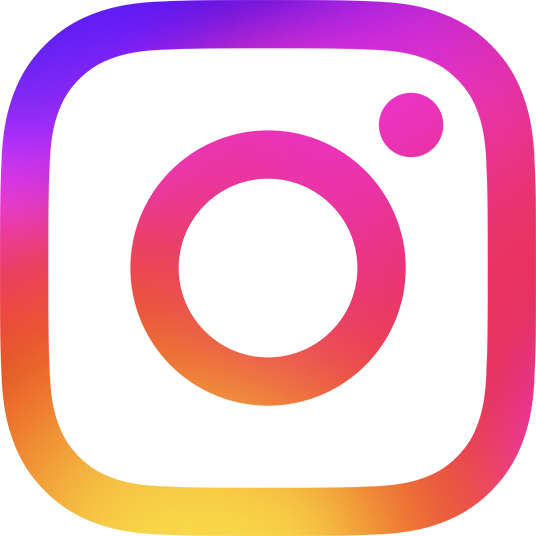Courses & Grades
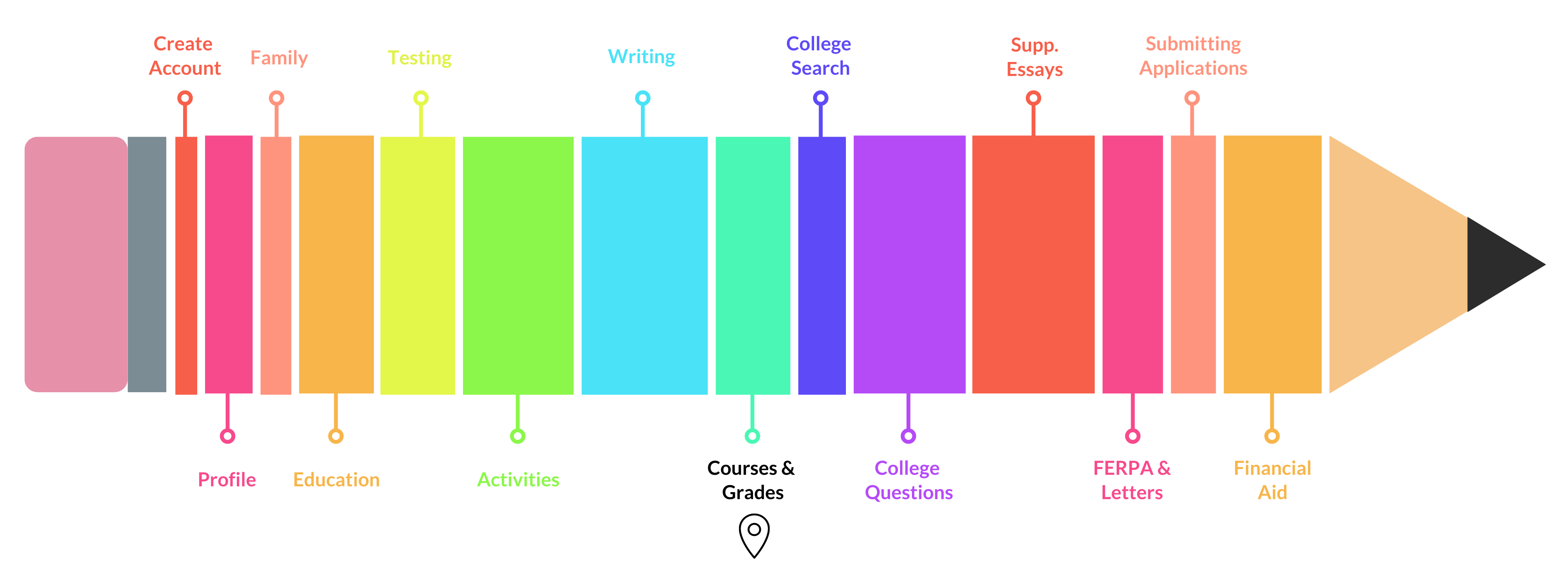 If you need to complete this section, it should take approximately 30 – 45 minutes.
If you need to complete this section, it should take approximately 30 – 45 minutes.
Items marked with a red asterisk * are required. Students are not required to complete items that do not have the red asterisk.
Introduction
In the Courses and Grades section, some colleges require students to enter all of the courses they have taken in high school and the grades they received in those courses. In this section, you will be entering your courses and grades if it is required by the colleges where you are applying. You will learn:
- How to determine if the colleges you are applying to require you to complete this section
- Tips for correctly entering your courses and grades, if required
Preview
Here is an example of the Courses & Grades section of Common App.
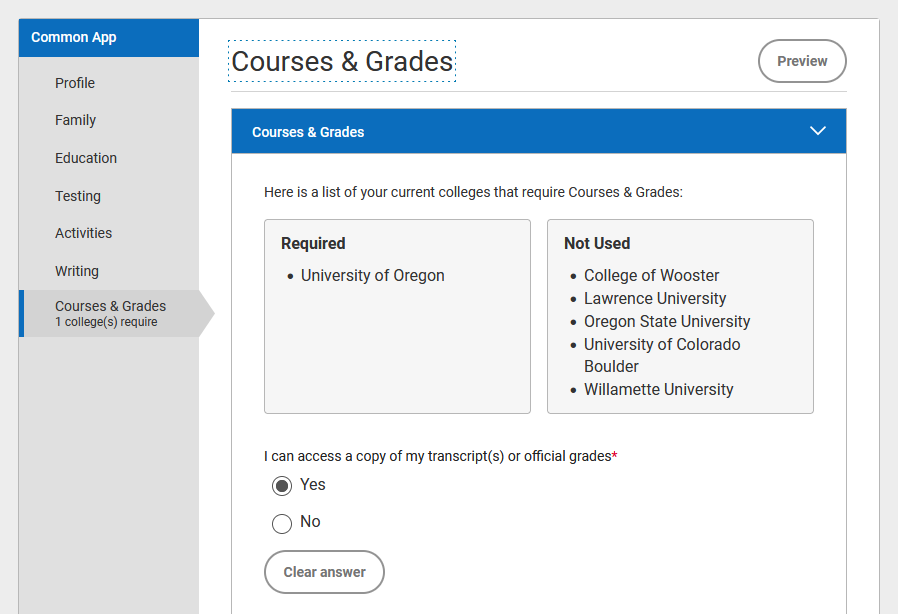
Resources
In order to properly complete this section, you will need:
- A copy of your high school transcript that shows course names and grades
- To have completed your list of colleges in the My Colleges tab in Common App.
- For help with that process, see the College Search & List section of the AXS Companion.
Videos
In this video, we discuss how to complete the Courses & Grades section of Common App. Not all colleges require students to complete this section. We discuss how to know if colleges require you to report your courses and grades and how to fill in this section. If you need to complete this section, it should take approximately 30 – 45 minutes.
SRAR or SSAR (Self-Reported Academic Record)
Some colleges and universities require students to complete the Self-Reported Academic Record / Student Self-Reported Academic Record (SRAR/SSAR) along with the Courses & Grades section of the Common App. You can create an account and fill out the SRAR/SSAR on their website here.
The SRAR/SSAR is free, but you need to create an account to use the resource. The current list of colleges and universities that require the SRAR/SSAR is listed here. This list is subject to change, and we recommend that you refer to the official college or university website to check their requirements.
The SRAR/SSAR has created video tutorials that walk students step-by-step through this process, including how to create an account, edit details, and enter coursework by academic year. Visit their channel here.
Tips & Reminders
- This section will appear on your Common App menu only if one of the colleges you are applying to requires it.
- To see a complete list of colleges that require the Courses & Grades section, go to the Common App tab. Find the Courses & Grades box on the left and click on that box. On the screen that appears, you will see “View the list of colleges that require Courses & Grades.” This link will take you to a complete list.
- You need to have added all the colleges where you are applying to your list in the My Colleges section of Common App, which will automatically populate the college/colleges to this section if Courses & Grades are required. For help adding colleges to your list, go to College Search & List in the AXS Companion.
- You need to have your high school transcript in front of you to complete this section.
- Enter course names exactly as they are listed on your transcript. It is important to report grades and courses accurately.
- The Courses & Grades section of Common App also has space for you to include other courses, including those taken in middle school or summer, which are listed on your high school transcript and have been issued an official transcript grade. This can be done in the Other Courses category.