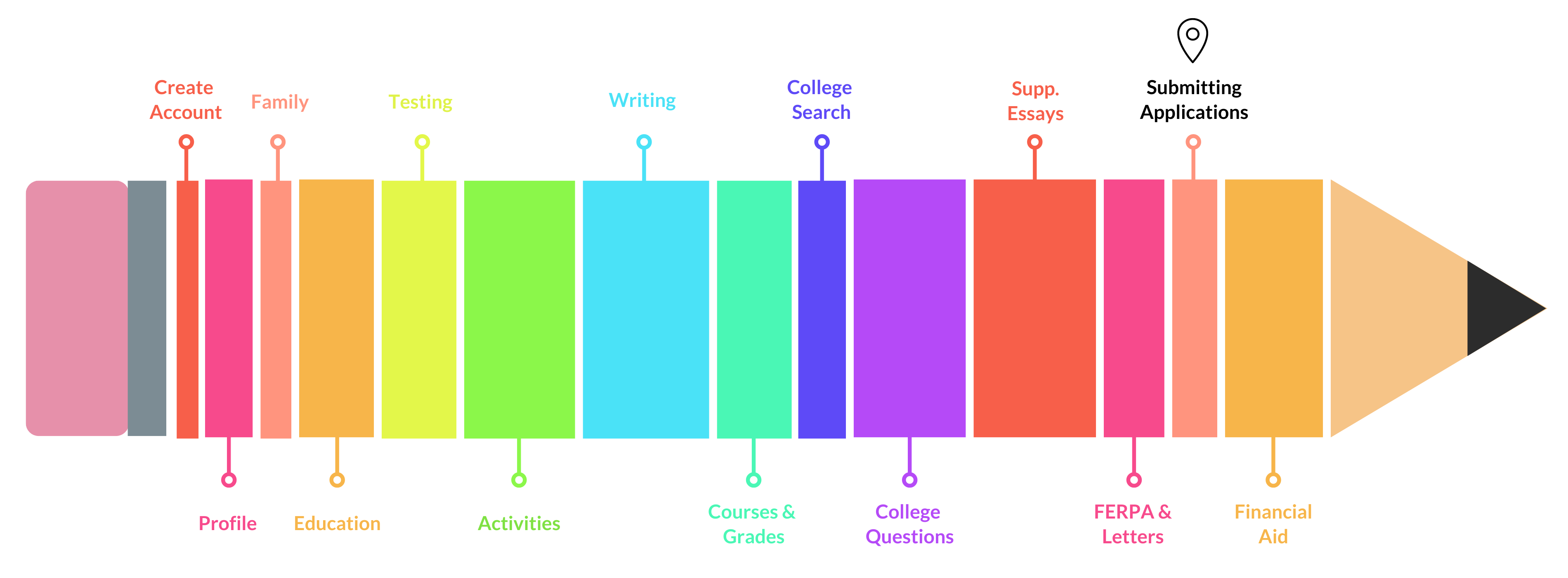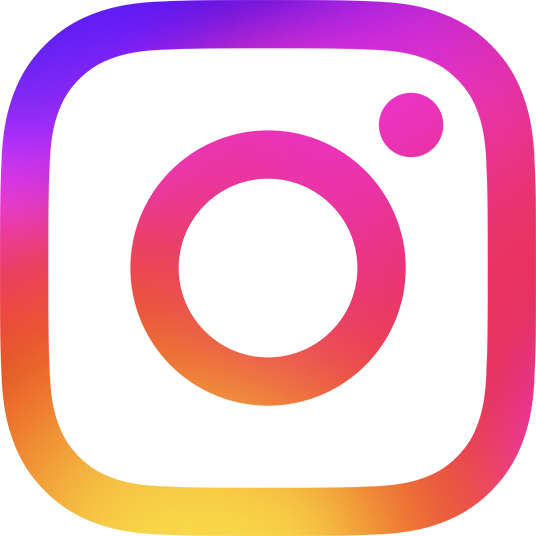Submitting College Applications
This section should take approximately 15 minutes per application.
Items marked with a red asterisk * are required. Students are not required to complete items that do not have the red asterisk.
Introduction
In this section, you will:
- Follow the steps to submit your college application to a specific college
- Learn how to confirm that all required transcripts, test scores, and letters of recommendation have been received at the colleges where you have submitted your applications
Preview
This is an example of the Application Submission page in Common App.
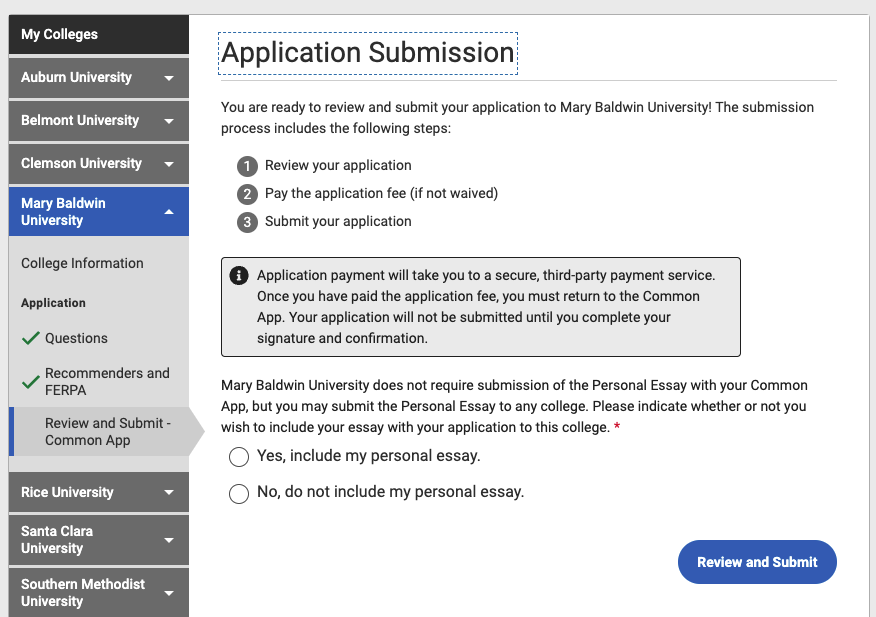
Videos
In this video, we describe the steps to submit your completed application to a college. You must submit the application separately to each college on your list. This video should take approximately 5 minutes.
In this video, we discuss important steps to take after you submit your application, including reading emails from colleges, setting up a portal on the college’s website, and making sure that all parts of the application have been received by the college. This video should take approximately 2 minutes.
In this video, Todd Rinehart, Vice Chancellor for Enrollment at the University of Denver, discusses how your application is reviewed once you have submitted it.
Tips & Reminders
- Review your application carefully to find any errors or typos before submitting.
- Congratulations on submitting your application! This is a wonderful achievement!!
- Once you have submitted an application, you should receive a follow up email from the college. Read the email and all emails from that college. They contain important information.
- After you submit an application, the college might ask you to create a portal on their website. Do this to track your application and make sure that colleges receive all of the parts of your application, including your transcript, test scores if relevant, letters of recommendation, and other pieces.
- It is your responsibility to ensure that all parts of the application are received.