Tracking your textual sources
Keeping track of your sources
OERU will provide you with resource tracking sheets to help you keep track of where you found the content, such as book chapters or excerpts, you plan to use in the text. It is essential to keep these tracking sheets up to date.
- Keep records of all sources you reference and cite in your textbook, including journal articles (online and off), newspapers, books, government documents, reports from a private organization, conference proceedings, dissertations, online lecture notes, emails, blogs, wiki, websites, and video podcasts.
- Just as you would for any other publication, if you are quoting or paraphrasing from another source, make sure you cite the source appropriately.
- If you are adapting from several openly-licensed sources, track this on the resource tracking sheet. This is important because some Creative Commons licenses cannot be mixed together. See Combining CC Licenses.
- If possible, follow resources — be they text or images — back to the original source, so you’re confident that they are genuinely openly licensed.
- Note the date when accessing an online resource and its URL or web address. This is to help us verify the source.
Is your material really open?
As the author and publisher of an open textbook, you have agreed to release your work with an open-copyright license. However, open educational resources often include materials from external sources, and it is the licensing conditions of these items that you must examine carefully before incorporating them into your open textbook. Follow the steps below to ensure that all material you find for your book is open. Don’t assume that any item posted on the internet is free or free to use.
- Look for the copyright notice. This information lists the copyright symbol (the letter C inside a circle) or the word “copyright” followed by the year in which the work was created, and therefore copyrighted, and the name of the copyright owner. NOTE: A copyright notice does not automatically mean that a resource is not permitted in an open textbook. In fact, most open resources are copyrighted.
- Look for a statement of rights. This statement outlines the conditions of use or permissions granted by the copyright holder — for example, using a Creative Commons license — and is part of the “copyright notice.”
- If not included, it can be assumed that the copyright holder grants no permissions and that “all rights are reserved.” Here is an example of a copyright notice that includes a statement of rights for an openly licensed resource: Copyright 2018 Lauri Aesoph. This guide is released under a Creative Commons Attribution 4.0 International License.
- If the copyright notice and statement of rights aren’t immediately apparent on a website, look for this information on web pages marked as “Terms and Conditions,” “Permissions,” etc.
- If you can’t find a copyright notice, statement of rights, or licensing information, don’t use the material.
- Even if a website is labeled as open, unless the material is clearly marked with an open-copyright license or uses a public-domain marking, don’t use it.
- If a resource is in the public domain because its copyright has expired or the work has been designated to the public domain, look for language or a logo that clarifies this.
- Don’t assume that an old image or text found online is in the public domain. It might be a secondary source or someone’s interpretation of the original item. For example, a photograph of a centuries-old painting may be copyrighted and have restricted rights.
- Don’t use a resource for which one-time permission has been granted by the creator. (Creative Commons licenses permit unlimited usage). Instead, if you find materials that you want to use but haven’t been released with an open copyright license, contact the creator and ask if they will consider doing so.
- Keep track of all external resources added to your open textbook, including where and when they were found. Please use the resource tracking sheet to guide you.
Many sources contain items that range in user permissions from no copyright (e.g., in the public domain) to CC licenses to all rights reserved. Make it your practice to check every resource’s license or permissions before adding it to your open textbook. User rights have been noted beside some of the below sources.
OERU recommends avoiding CC licenses that include the -ND (NoDerivatives) restriction as content under this license cannot be changed. See CC BY-ND 4.0 for more information.
Fair use
In some instances, there may be something with all rights reserved you want to use in your textbook. While we recommend limiting the use of such materials, you can incorporate some 3rd party resources provided you follow the Fair Use guidelines as laid out by US Copyright law.
Any third-party material that is not openly licensed that you want to incorporate into your text must go through the four factors checklist. You will need to document this process and keep this information in case a question arises. For more information about fair use and OER, please see the Code of Best Practices in Fair Use for OER by Meredith Jacob, Peter Jaszi, Prudence Adler, and William Cross. The work is licensed under a Creative Commons lice 4.0 international.
Fair Use is determined by four factors:
- The purpose and character of our use.
- The nature of the copyrighted work.
- The amount and substantiality of the portion taken.
- The effect of the use on the potential market.
For more information on the four factors checklist and a link to the checklist itself, please see the OSU Libraries’ Copyright and fair use guidelines.
For questions about using third-party materials in your OER project, please get in touch with Stefanie Buck.
Combining CC licenses
This video, Creating OER and Combining Licenses-Full [YouTube], was created in 2012 by TheOGRepository. It aims to help you choose compatible resources and choose a valid license for your work.
Below are descriptions of the public domain tools and Creative Commons (open-copyright) licenses used in open textbooks and other open educational resources.
Mixing and Matching Creative Commons licensed content
A great benefit to using Creative Commons materials is the ability to mix and match or “remix.” You don’t have to create works from scratch. Instead, you can revise or remix existing content. Most CC licenses allow for reuse without issue, but some licenses can be tricky if you want to modify the work.
The table below summarizes which CC-licensed content can be remixed with other CC-licensed content. Note: When remixing materials with different CC licenses, ensure the licenses do not conflict before proceeding. If licenses do conflict, determine which materials have a conflicting license and try to find alternatives; or create new content; or create a “collection” – by placing various CC-licensed works next to each other without remixing them. Be sure to properly attribute each work in a remix or in a collection.
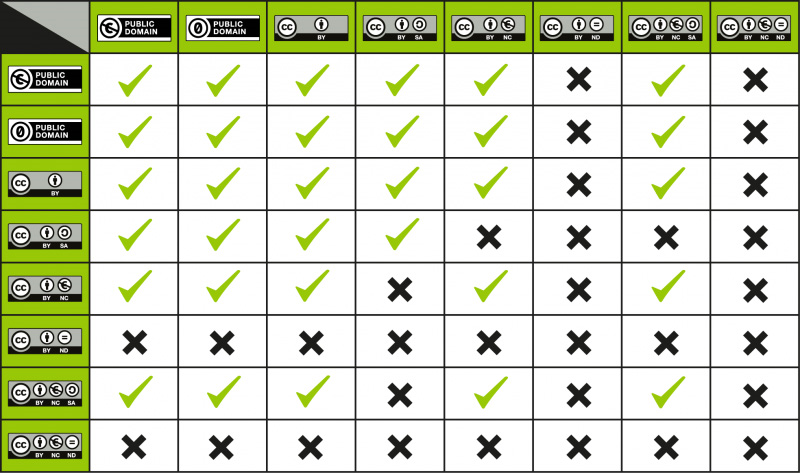
Attributions

