Project folder & naming files and folders
Project folder
The OERU will create a project folder in Box where you will submit all your work. Please use the Box folder instead of email to send us material so that we know we always have the most current version of your content. Other work done by the unit, such as images, will also be in your project folder.
Subfolders in your project folder will be for your text, images and media content, and other ancillaries. You can make additional folders as needed. You will also find the image tracking sheet and other valuable resources.
This is what a new project folder looks like:
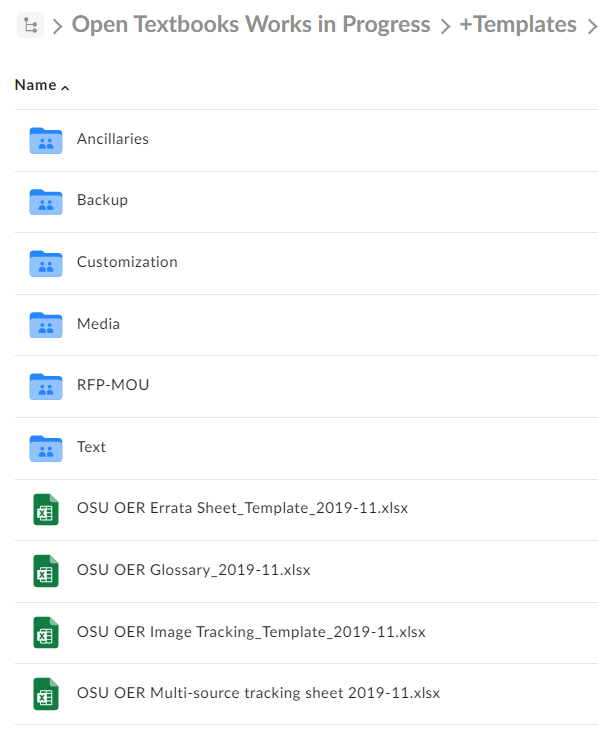
Naming conventions
It’s essential that folders, such as those in your project folder, are named consistently and logically so they can be easily located, identified, and retrieved as quickly and efficiently as possible. By following our file naming convention, it will ensure a quick collaborative process between faculty and students and get your textbook done efficiently.
The most important step in naming your information is consistency. Maintain the same name and frequently update version numbers when uploading newer/updated files into Box. This way, you and the OERU can keep track of the latest and oldest files.
Proper naming of files and folders
Use capital letters to delimit words, not spaces or underscores.
For example:
TextCh01
TextCh02
Fig02.01
Fig02.02
Table02.01
Table03.01
This way is preferred as it reduces the length of the file name but also still differentiates them by capitalizing the letters and making them recognizable.
For file names with numbers, always give it a two-digit number rather than one.
For example:
Chart01.01 = Chart in chapter 1 number 1
Chart01.02 = Chart in chapter 1 number 2
Chart01.03 = Chart in chapter 1 number 3
This denoted that the charts are in chapter 1 and then numbered consecutively. It’s best to include the zero for numbers between 0-9 to maintain the numeric order when searching for file names with numbers. This will help retrieve the latest or earliest item. It’s best to keep it a two-digit number, as some of the OERU’s textbooks can be lengthy.
When applying a version number, it should always appear in the file name so it can easily be found and accessed.
For Example:
Table01.01V01 = Table 1 Chapter 1 Version 1
Table01.01V02 =Table 1 Chapter 1 Version 2
Table01.02V01 = Table 2 Chapter 1 Version 1
Table01.02V02 =Table 2 Chapter 1 Version 2
Some charts, tables, and images go through a different number of versions. To find the most recent, it is best to label it as so.
What to avoid when naming a file
Do not save files containing these characters * ; / \ < > l “ “ ? [ ] ; = + & $. These characters can make it difficult when searching for files.
When naming a folder
This naming convention doesn’t only apply to figures and documents but also folders. When naming a folder, the same rules can be applied. You will have a project folder where you can create a folder structure for your content.
For example:
FinalFigures
Ch03
Ch02
ImageFoldersV01

