Attribution of images and other openly-licensed content
Attributions
Attribution is a legal requirement when using a resource or text released with an open-copyright license. In a CC BY license, the “CC” stands for “Creative Commons,” and the “BY” stands for “Attribution,” or who the work is “by.” An attribution statement is used to provide credit to the original creator; its purpose is similar to a citation. Best practice says that the statement should include the work’s title, the creator’s name, and the license type (with links to each). When using text from another open educational resource, be clear in your attribution statement what section of your textbook contains this information.
TASL
A Creative Commons license (CC) can be placed on a wide range of content, including images, videos, text, graphics, etc., indicating to potential reusers what they are allowed to do with your work. You will need to attribute any openly-licensed resources you use in your text.
A proper attribution contains the following parts:
- Title (of the work assigned by the creator) – Hyperlinked to the original source.
- Author or creator of the work – Hyperlinked to the author’s or creator’s site (e.g., website or Flickr account if available).
- Source – Hyperlinked back to the creator or original website where the image was found.
- License – The hyperlinked name of the license and version.
Here is an example of a well-attributed image from the internet with a Creative Commons license.

Who gets attribution for an image?
It is important to understand who to give credit to for an image. Frequently, especially for a work in the public domain, it is not the artist or photographer who created the original work. Instead, you must attribute the individual who created the version of the work that you are using in your book or educational resource. For example, a photograph of a painting is considered a secondary source or interpretation of the original painting. You will need to credit the photographer in the attribution statement, not the painter.
Below is a photograph of the famous painting Mona Lisa, by Leonardo da Vinci. In the attribution statement, credit is given to the photographer, not da Vinci. As such, the attribution statement should read: Mona Lisa by Dcoetzee is in the public domain. This also means that just because a work of art may be in the public domain, it does not mean that the reproduction of that work is in the public domain.

Should items in the public domain be attributed?
Resources for which copyright has been designated to the public domain by the creator do not require that attribution be given to the creator. However, as a best practice, we encourage still crediting the author or artist for the resources they created. Taking this extra step does many things:
- It shows respect and provides recognition for the individual who created and freely shared their creation.
- It upholds academic integrity.
- It ensures consistency in how a textbook is styled.
- It leaves no doubt that the resource is open for use and provides future users with links and other information about the resource’s origins.
Different scenarios for attribution
1a: Graphics created or image taken by the author
Indicate you are applying an open license by including one of the following attribution statements:
Graphic or picture with no people:
Use an “attribution only” open license.

1b: Picture that includes people:
Use an “attribution, non-commercial, no derivatives” open license:
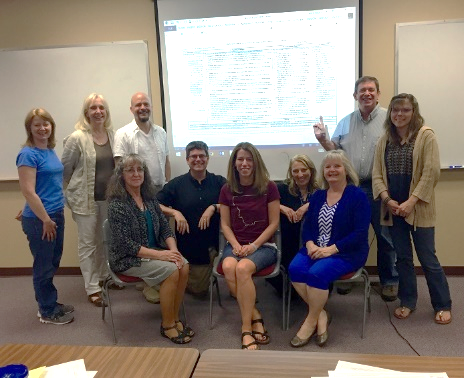
If you took the picture or created the image, indicate you are applying an open license by including the following attribution statement with the picture:

Ideally, you would open your own Flickr account and upload the image selecting the Creative Commons license option (CC BY preferred) to share with others.
2: Image found on the internet
Open-copyright license, no changes

- FORMAT: resource title “by” creator “is used under a“ license type.
Open-copyright license, changes made

- FORMAT: resource title “by” creator “ has been modified (resource change) and is used under a” license type.
Public domain: designated, no changes
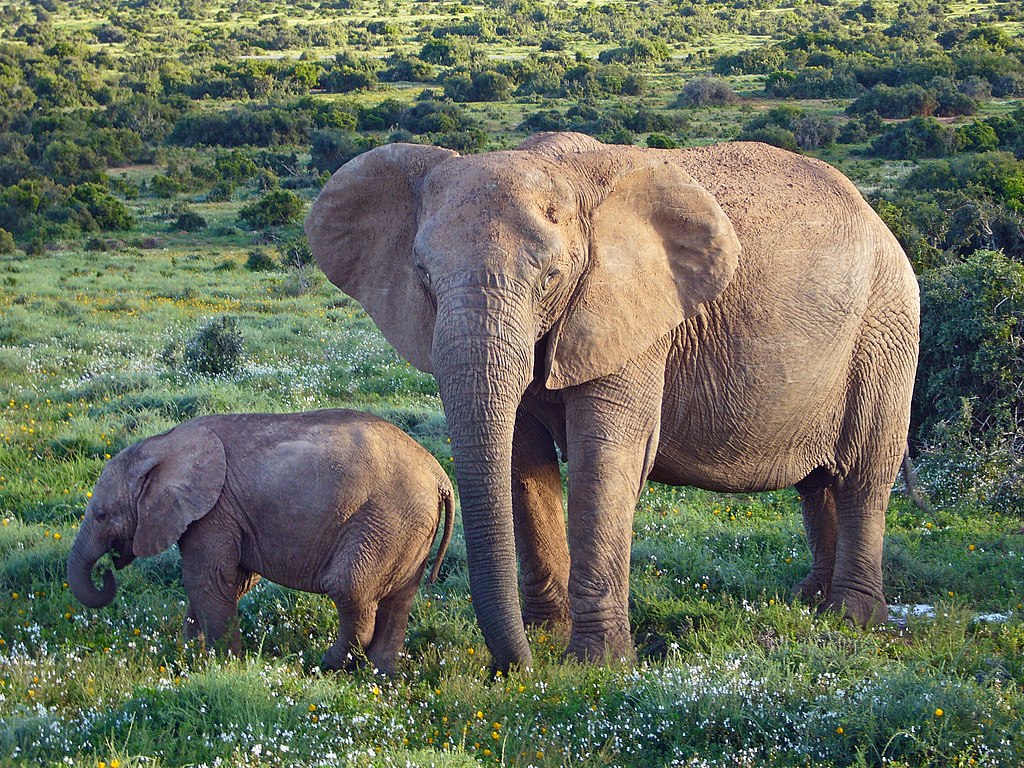
- FORMAT: resource title “by” creator “has been designated to the public domain (CC0).”
Public domain: designated, changes made
It is not required to include a description of a change when using a resource from the public domain. However, you can choose to include this information in your attribution statement.

- FORMAT: resource title “by” creator “has been designated to the public domain (CC0). This item has been modified (resource change).”
Public domain: expired copyright, no changes
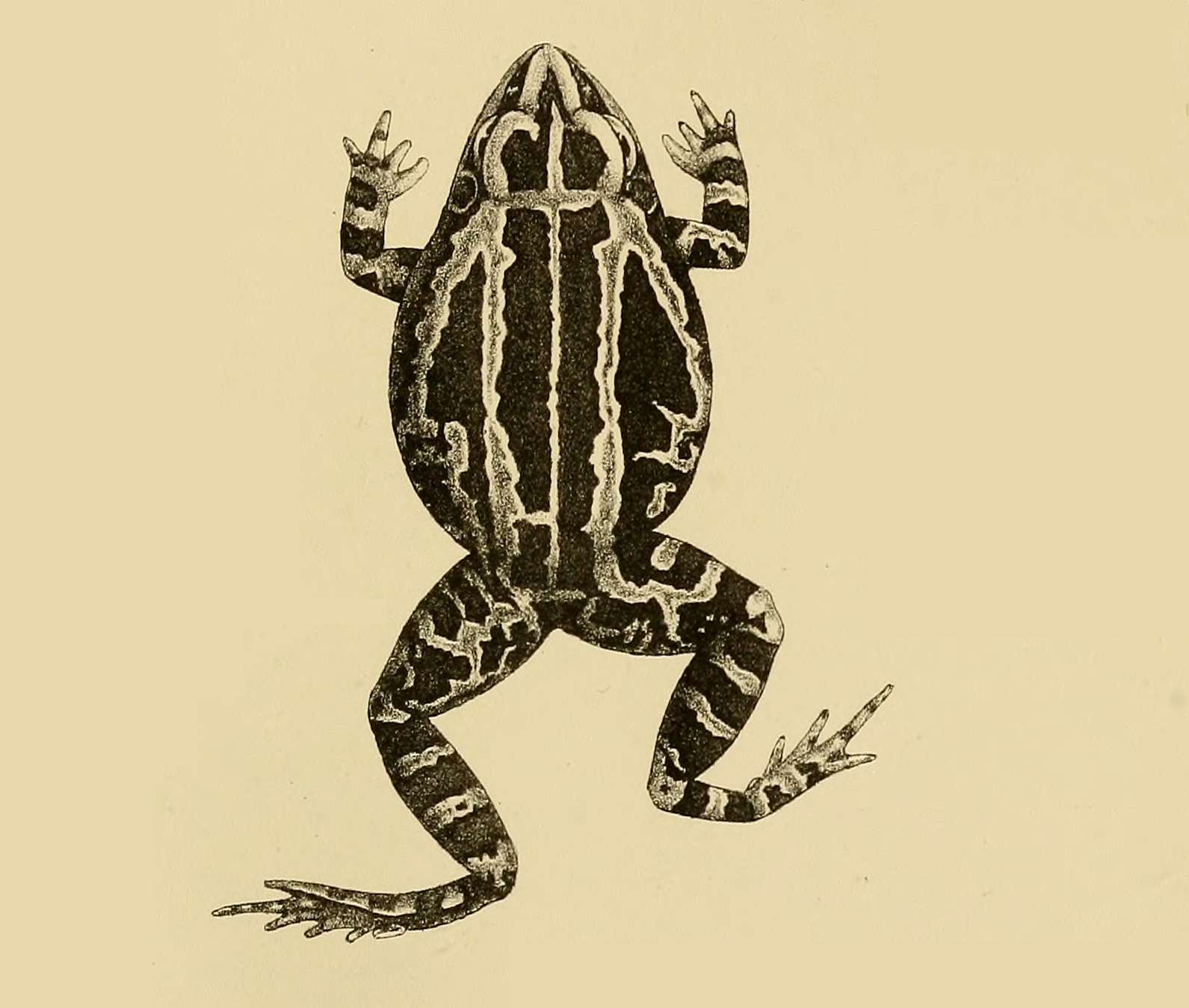
- FORMAT: resource title “by” creator “is in the public domain.”
Public domain: expired copyright, changes made
It is not required to include a description of a change when using a resource from the public domain. However, you can choose to include this information in your attribution statement.

- FORMAT: resource title “by” creator “has been modified (resource change) and is in the public domain.”
No known copyright restrictions

- FORMAT: resource title “by” creator “has no known copyright restrictions”(link to web page describing this condition).
Government websites and publications
Images obtained from a U.S. government publication or website are generally considered to be within the public domain unless noted otherwise. It is still a safe practice to check the site’s terms of use for their media content to ensure that no copyright infringement is taken place. In the case of international government publications or sites, the copyright for the media should be verified and check for location-based restrictions.

Source statement
If available, an optional source statement can be appended to the end of an attribution statement. It notes the type of source from which an open educational resource is curated, such as a museum collection, and is used when this information provides legitimacy to the textbook subject matter.
4 . Screenshots of software
If you want to use a screenshot of software for an openly licensed work, as a general rule, check the website’s terms, as they may spell out the rules of how to use screenshots of their products. Many companies are okay with using screenshots of their software or products for training. Follow a company’s guidelines if you want to include screenshots of their software product.
If the software is open source or released under a free software license, it is usually fine to use screenshots.
Microsoft spells out how you can use screenshots of their products as follows:
- You may not use screen shots of Microsoft product boot-up screens, opening screens, “splash screens,” or screens from beta release products or other products that have not been commercially released.
- You may use other screen shots in advertising, in documentation (including educational brochures), in tutorial books, in videos, or on websites, provided that, in addition to the requirements above, you:
- Do not alter the screen shot except to resize it.
- Do not use portions of screen shots.
- Do not include screen shots in your product user interface.
- Do not use screen shots that contain third-party content.
- Do not use screen shots that contain an image of an identifiable individual. “Use of Microsoft Copyrighted Content,” Microsoft, https://www.microsoft.com/en-us/legal/intellectualproperty/permissions (accessed February 1, 2018).
Google allows the use of screenshots of their products. For more information, see Google’s Using Product Graphics page.
Others require that you ask permission. For example, see Yahoo’s Permissions page.
Attributions
- The concepts and portions of this text have been taken from Quill West’s presentation for Pierce College called Citations vs. Attributions. And how to deal with them in your work and is used under a CC BY 4.0 Licence.
- Table 2.1 by Morgan Westcott is used under a CC BY 4.0 Licence.
- TASL section taken from UH OER Training by William Meineke licensed under a Creative Commons Attribution 4.0 International License, except where other wise noted.

